AI-native workspace
for human-crafted work ↗
Hillnote is your offline workspace for writing, brainstorming, organizing and collecting ideas. +2 lines ↓
Powered by local and premium AI models, custom tools and external connections - all while keeping your work stored locally on your machine.
Hillnote is the connected workspace that
works with your tools rather than trying to replace them!
Connect & Collaborate
Connect with your favourite AI models and tools to help you work in Hillnote.
Own your work
All files are saved locally using markdown, so your data is forever yours with no dependency on Hillnote.
Local AI built into the editor
Get instant grammar fixes, rewrites, and AI suggestions as you write completely offline.
Craft your tools
Create powerful little programs to help you work using the AI assistant of your choice.
Chat built right in
Built-in chat with local AI models or premium services like ChatGPT and Claude.
A workspace for your ideas
See what makes Hillnote the perfect companion for your creative work.
Focus on your thoughts
Immerse yourself in a clean, distraction-free workspace designed to help you concentrate on what matters most—your ideas.

AI that works offline
Get intelligent suggestions and real-time assistance as you write, with shortcuts that just make sense and don't interrupt your flow.
Embed anything
Add PDFs, web pages, links, or file references right into your docs. Everything you need, right where you need it.
Your connected workspace
Hillnote plays nice with your favorite AI tools and adapts completely to your unique workflow.
Tools for an evolving workspace
Build custom tools for your specific projects with any AI assistant you want. Sometimes the best tool is the one only you would think to make.


Local first, Cloud ready
Connect your editor to Hillnote.com to take advantage of all the cloud features

Premium AI Models
Seamlessly sync your notes across all devices with end-to-end encryption. Your data stays private while being accessible anywhere.
Document comments
Work together on documents with team members in real-time. Share knowledge while maintaining complete privacy control.
Edit documents via Chat
Access OpenAI GPT-4, Claude, and other premium AI models for enhanced writing assistance and advanced document analysis.
Why choose Hillnote?
Hillnote is a local-first workspace designed to supercharge your AI workflow. Create documents ready to integrate with Claude, ChatGPT, Gemini, Cursor, and more - all while keeping your work on your device.

- Realtime AI that works offline
- Instant grammar fixes, rewrites, and ideation. Run GPT-OSS, Gemma, Llama, Phi, DeepSeek and other models directly and offline.
- Powerful Markdown Editor
- Professional formatting bar, inline commands with '/', document linking, nested scratch spaces for brainstorming, word count, and source mode for direct markdown editing.
- Connect with your favourite AI tools
- Connect with Claude, ChatGPT, Perplexity, Grok, Gemini via MCP. Pair with Cursor and GitHub Copilot. All documents are AI-ready in markdown format that models love.
- Smart Workspace Organization
- Documents stored in universal markdown format with automatic registry. Side-by-side preview for web pages and PDFs, intelligent search across workspaces.
- Advanced AI Customization
- Create custom prompts and recipes, modify system prompts, add context from other documents with '@' to reference them.
- Sync and Collaborate
- Sync files and documents with your favourite cloud storage, local comments for collaboration and secure cloud access to use premium AI models when needed.
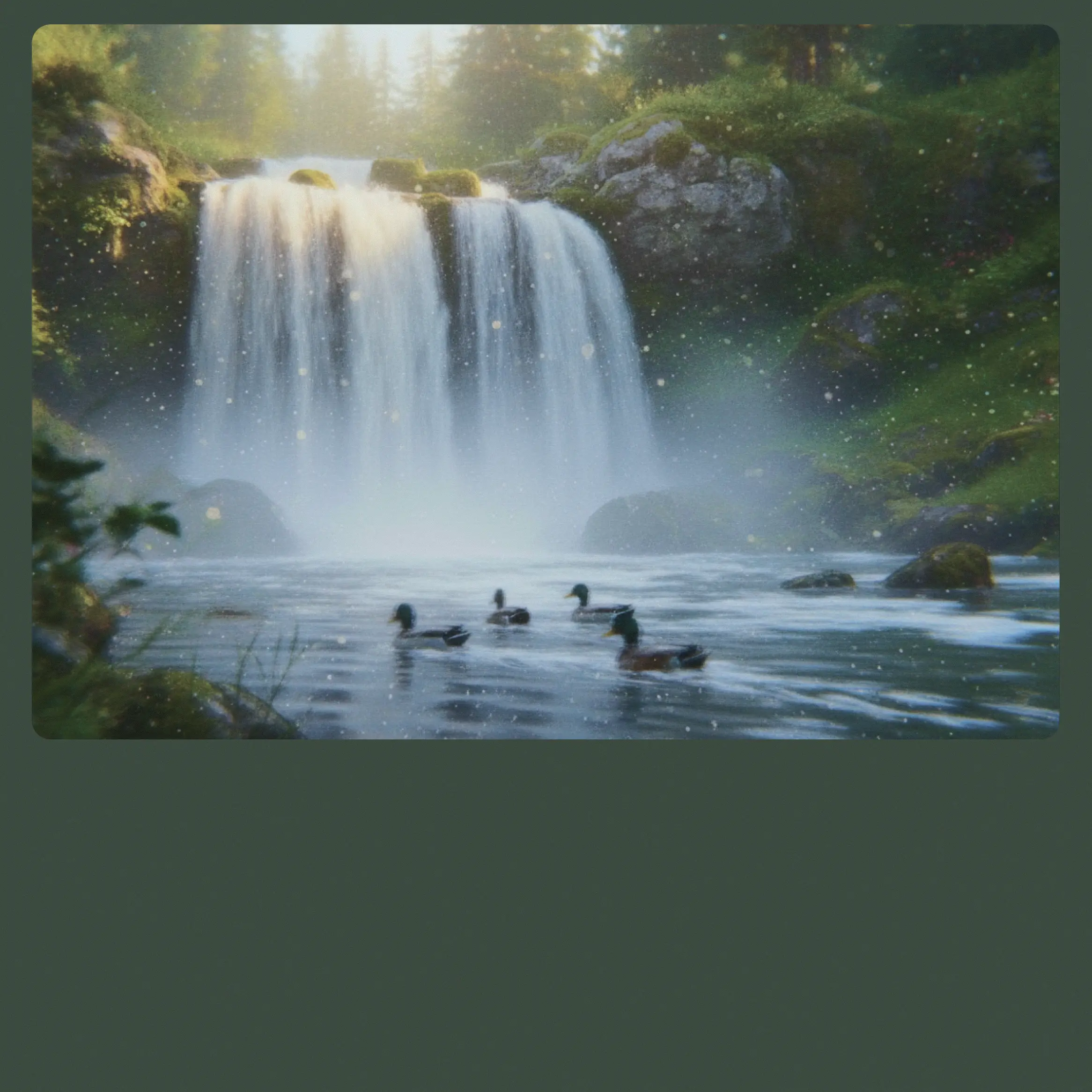
Ready to try Hillnote?
No account needed, No Credit Card Required, No Ads
Just a good place to do your best work.
Frequently Asked Questions
Get answers to common questions about Hillnote and its capabilities.